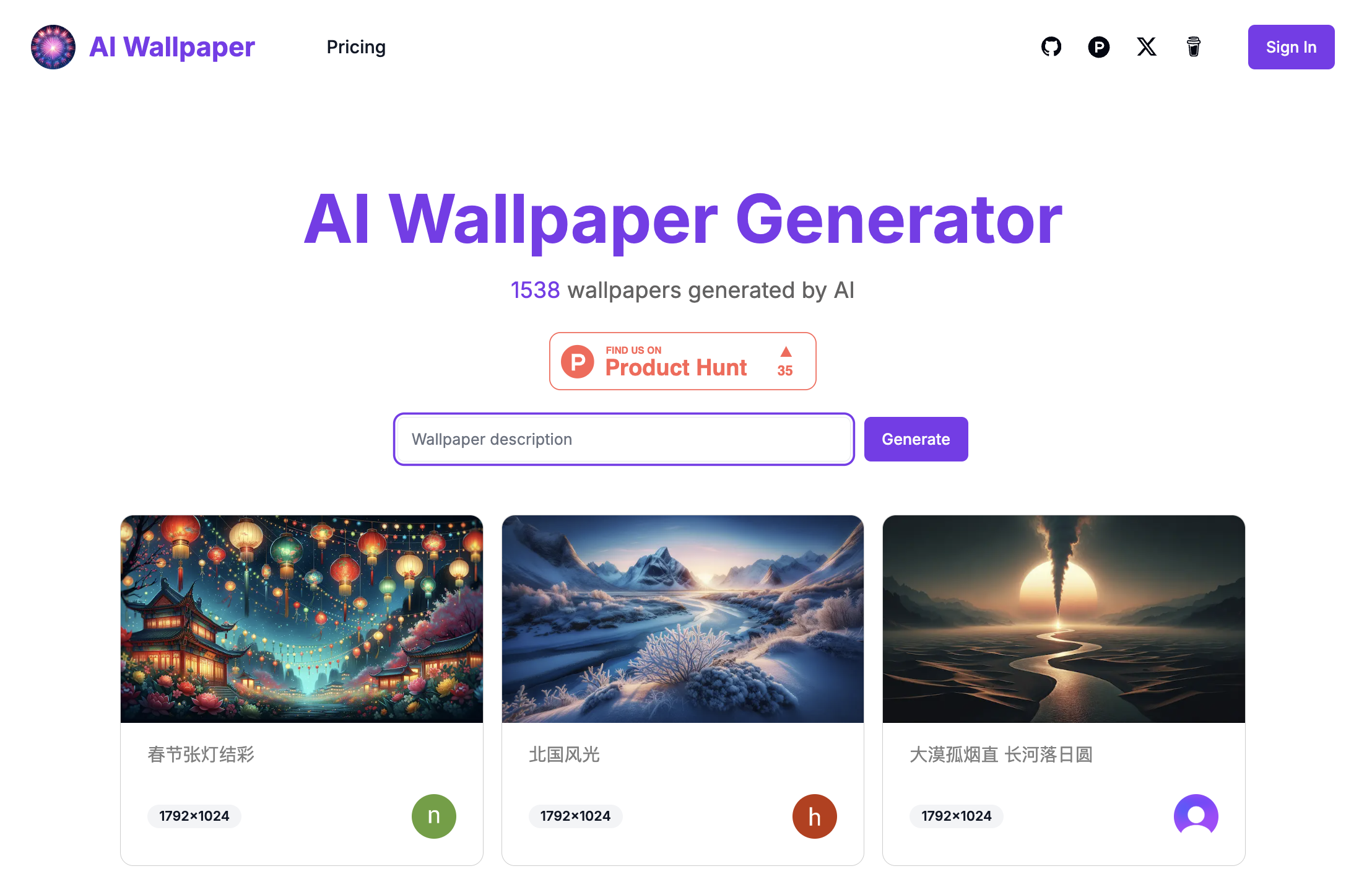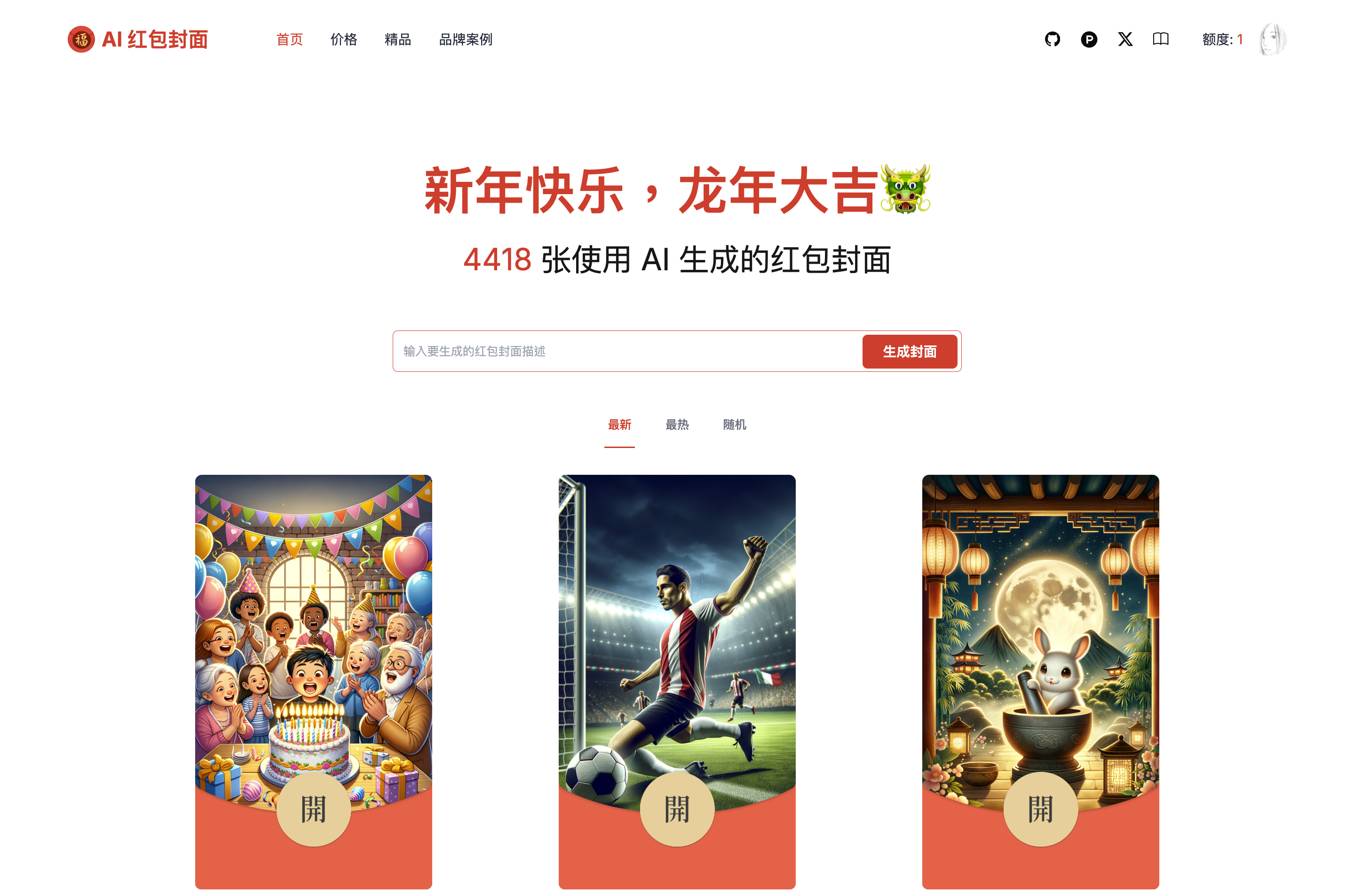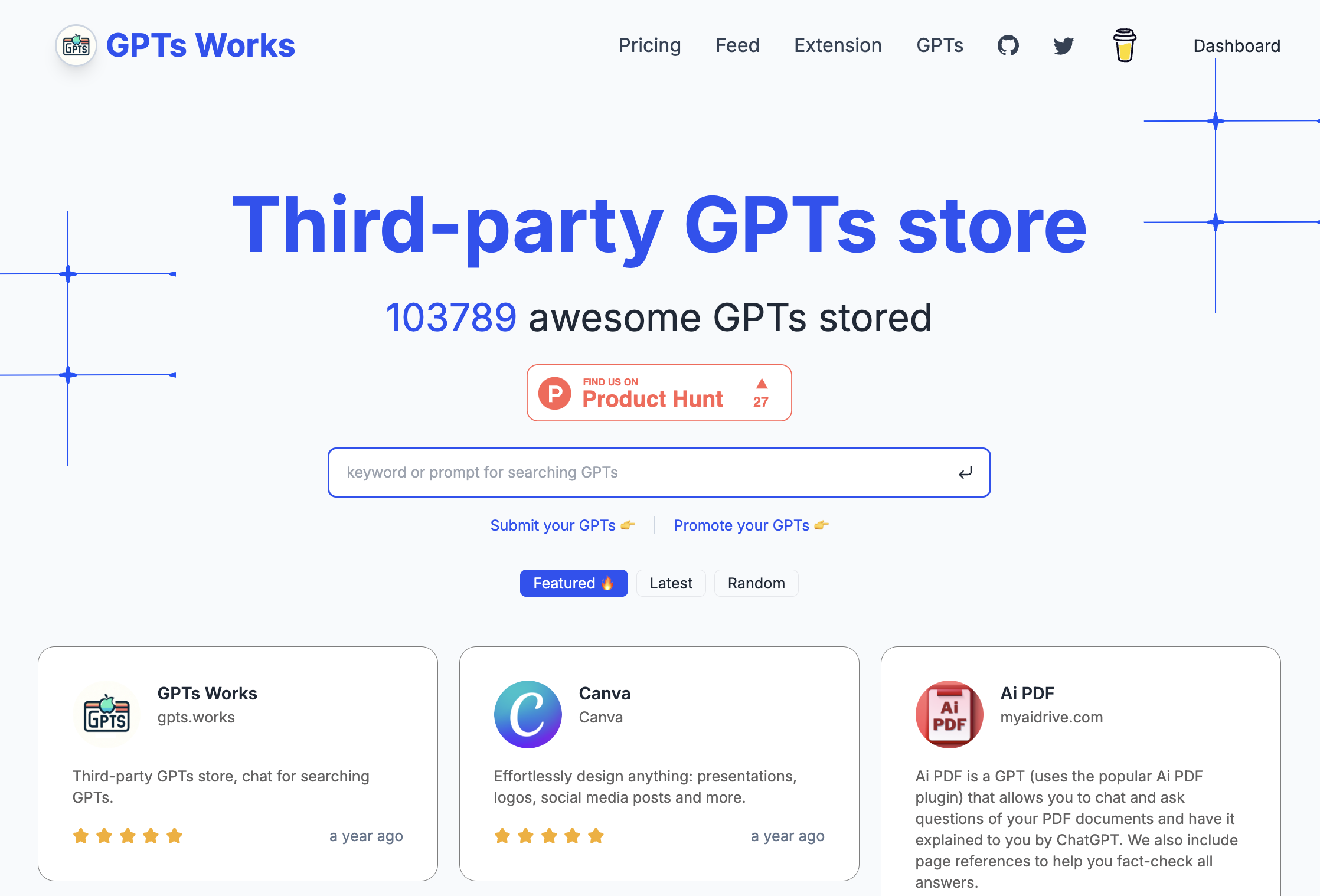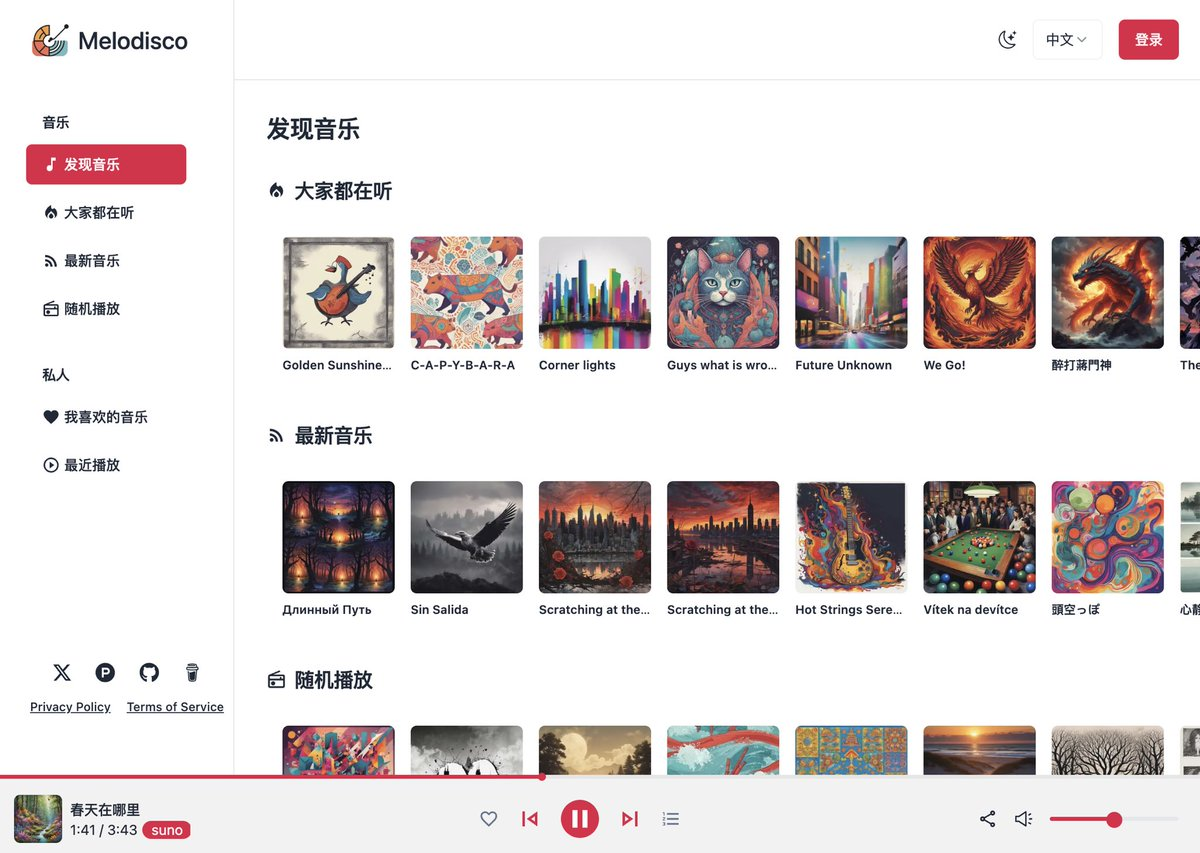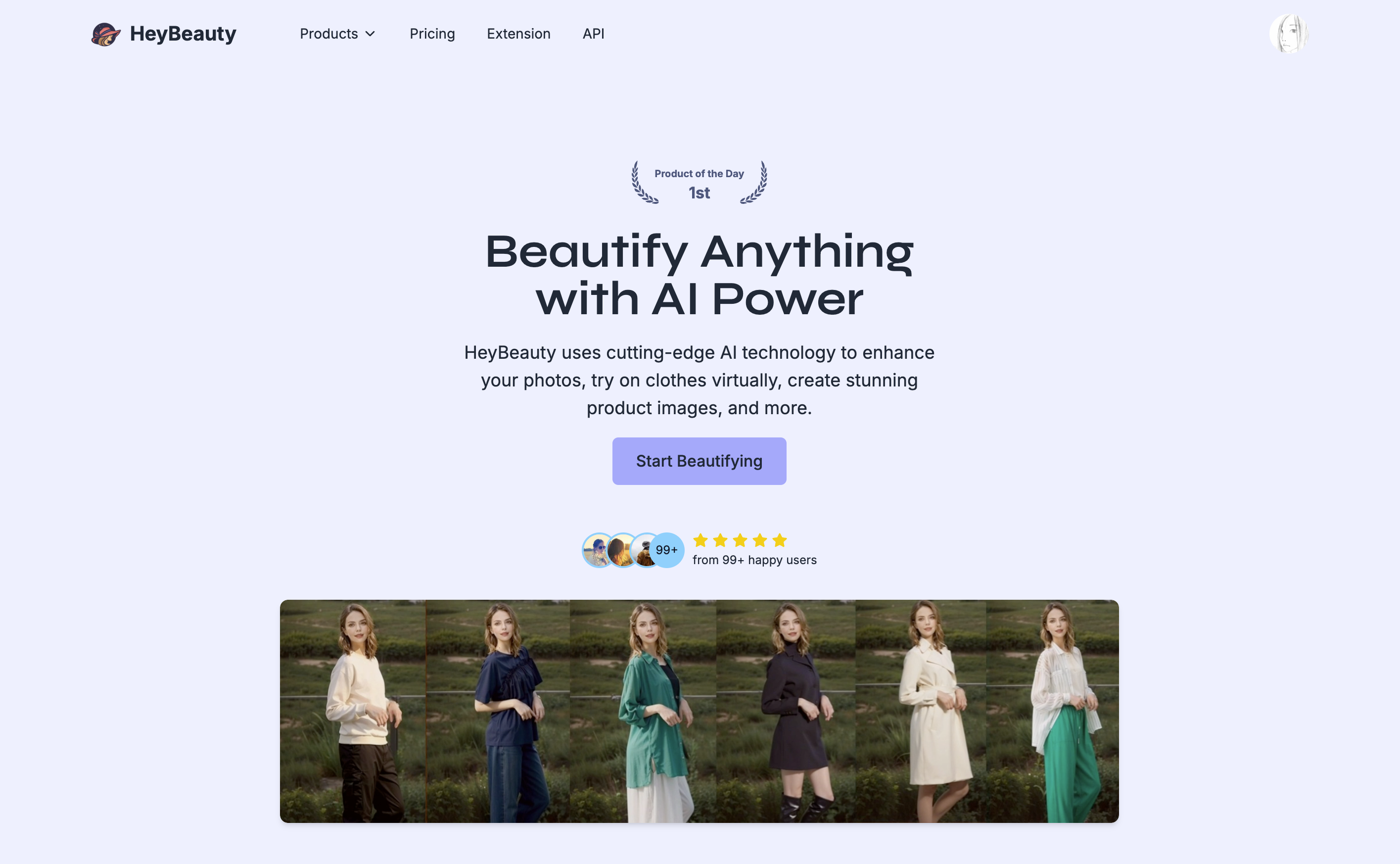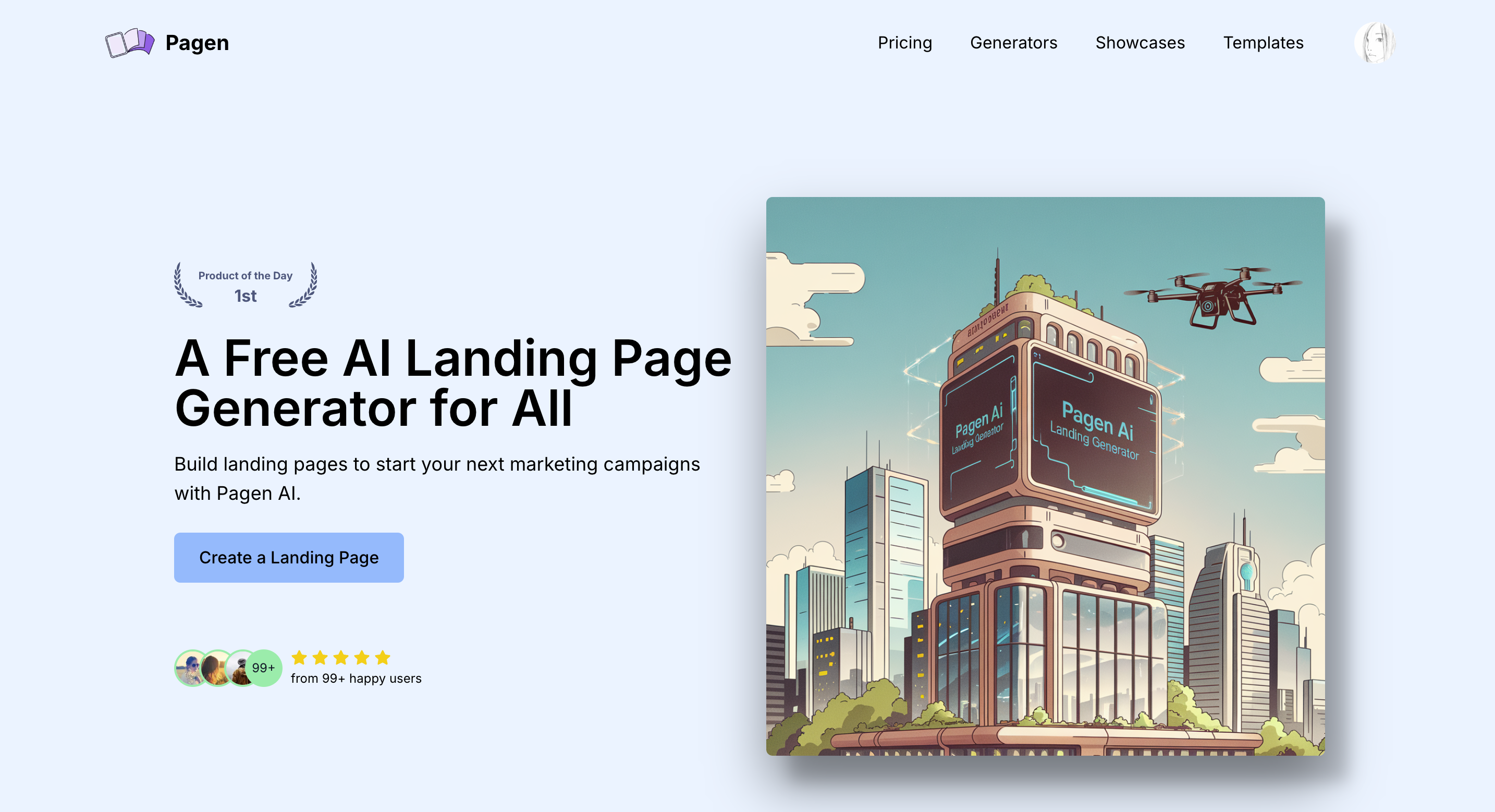Connect Notion Workspaces, Sync Data Seamlessly
Notibridge is the first workspace synchronization tool designed specifically for Notion.
Automate data syncing between different workspaces via webhooks to enhance team collaboration.
🔥 The preferred Notion sync solution for professional teams
from 99+ happy users
Built on Powerful Technology
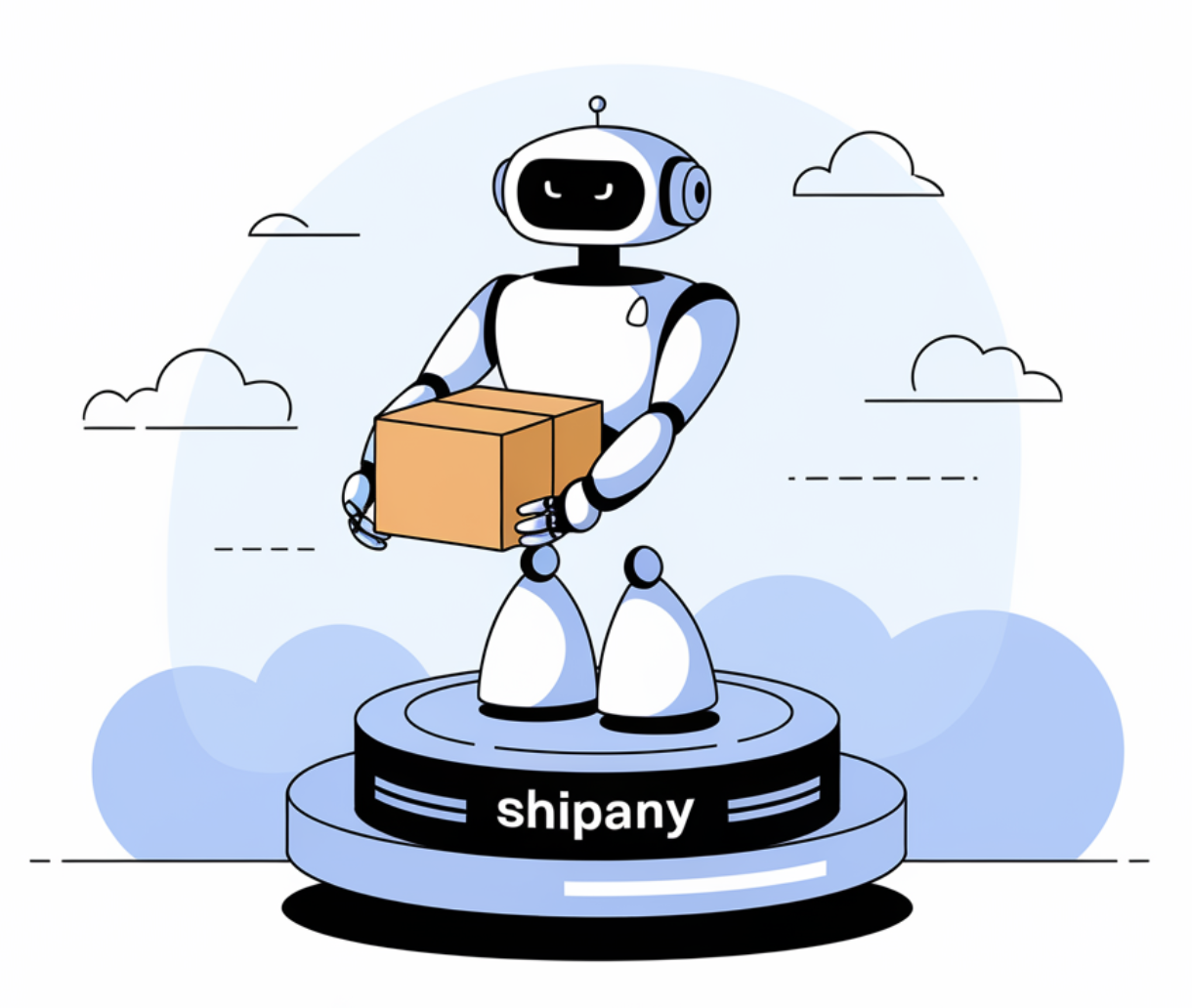
What is Notibridge
Notibridge is a tool designed specifically for Notion users, enabling automatic data synchronization between different workspaces through webhook technology, breaking down information silos.
- Real-time Data SyncWhen data updates in one workspace, it automatically syncs to another, ensuring information is always consistent.
- Custom Sync RulesFlexibly set field mappings and trigger conditions to customize your sync process according to specific needs.
- User-FriendlyIntuitive interface allowing you to quickly configure and manage webhooks without any programming knowledge.
Why Choose Notibridge
Notibridge provides teams with an unprecedented Notion collaboration experience, breaking through workspace limitations and improving work efficiency.



How to Use Notibridge
Set up and manage your Notion workspace synchronization with simple steps:
Notibridge Core Features
Powerful features designed to enhance cross-workspace collaboration in Notion.
Bidirectional Sync
Support for two-way data synchronization ensures data consistency regardless of which workspace changes occur in.
Field Mapping
Flexible field mapping functionality allows for correct data synchronization even when database structures differ.
Conditional Triggers
Set precise trigger conditions so that only data meeting specific criteria will be synchronized.
History Logs
Detailed recording of all synchronization activities for audit and troubleshooting purposes.
Error Handling
Intelligent error detection and handling mechanisms ensure stable and reliable synchronization processes.
Multi-user Support
Supports multiple users and teams using the system simultaneously, meeting enterprise-level requirements.
Notibridge Use Cases
Trusted by Notion Users
Become a more efficient Notion user.
User Trust
500+
Active Users
Daily Syncs
10K+
Data Records
Time Saved
80%
Management Efficiency
Choose the Right Plan
Flexible pricing plans for teams and needs of all sizes.
Starter
Perfect for individuals and small teams.
Includes
- Up to 3 webhooks
- Basic field mapping
- Simple trigger conditions
- Daily sync limit: 100
- 7-day sync history
- Email support

Great for beginners
Professional
Ideal for professional teams and business needs.
Everything in Starter, plus
- Up to 10 webhooks
- Advanced field mapping
- Complex trigger conditions
- Daily sync limit: 500
- 30-day sync history
- Priority email support
- Basic API access
- Bidirectional sync

Most popular choice
Enterprise
For large teams and enterprise requirements.
Everything in Professional, plus
- Unlimited webhooks
- Custom field transformations
- Advanced filtering rules
- Daily sync limit: Unlimited
- 90-day sync history
- Dedicated account manager
- Full API access
- Custom integrations

For enterprise needs
What Users Say About Notibridge
Hear from our users.
Michael Lee
Product Manager
Notibridge solved our team's biggest pain point: sharing data between different Notion workspaces. Now we can collaborate seamlessly, improving our efficiency by at least 40%.
Sarah Chen
Freelancer
As a freelancer working for multiple clients simultaneously, Notibridge helps me sync project progress between different clients' Notion workspaces, saving me hours of manual updates.
Robert Wang
Tech Lead
Our development and product teams use different Notion workspaces. Notibridge allows us to automatically sync product specs and development status, greatly reducing communication overhead.
Emily Zhao
Content Creator
Notibridge lets me automatically sync content plans between my personal and team workspaces, improving my creative efficiency and team collaboration experience.
David Lin
Marketing Manager
We use Notibridge to sync customer data between our marketing and sales teams, ensuring everyone has access to the latest information, significantly improving our conversion rates.
Jennifer Chen
Educator
Notibridge helps us sync student data and course plans between teacher and admin teams, simplifying management processes so we can focus on teaching quality.
Frequently Asked Questions About Notibridge
Have another question? Contact us by email.
How does Notibridge ensure data security?
Notibridge uses the official Notion API for data access, with OAuth 2.0 authorization ensuring your data remains secure. We don't store your Notion content, only processing necessary metadata to enable synchronization functionality. All data transfers are encrypted using SSL.
Do I need programming knowledge to use Notibridge?
Not at all. Notibridge provides an intuitive user interface that allows you to easily configure webhooks and synchronization rules without any programming knowledge. Our design philosophy is to make it accessible for all Notion users.
What types of Notion databases does Notibridge support for synchronization?
Notibridge supports synchronization of almost all types of Notion databases, including task management, project tracking, customer relationship management, content calendars, and more. We support various Notion property types such as text, select, multi-select, date, people, relations, and others.
Is there a risk of data loss during synchronization?
Notibridge has designed reliable synchronization mechanisms and error handling processes to minimize the risk of data loss. We record all synchronization activities and provide notifications when issues arise, allowing you to quickly take action to resolve problems.
Can I set up complex synchronization rules?
Yes, Notibridge provides flexible synchronization rule configuration, including detailed field mapping and trigger condition settings. You can specify which fields need to be synchronized, set specific conditions to trigger synchronization, and even configure data transformation rules.
Can Notibridge handle large-scale data synchronization?
Yes, Notibridge's architecture is designed to support large-scale data synchronization needs. Different subscription plans offer different synchronization limits, with the Enterprise version providing unlimited synchronizations to meet the needs of large organizations. Our system is optimized to efficiently handle a large number of synchronization requests.
Start Using Notibridge
Break down barriers between Notion workspaces and enhance team collaboration efficiency.